Introduction
YAML is a simple human readable language to represent data. YAML stands for " YAML Ain't Markup Language". Previously it was known as "Yet Another Markup Language".
But, It is neither a programming language nor a markup language, It is actually a Data Serialization Language.
YAML is used to store information about different things, we can use YAML to define key-value pairs things variables, list, objects.
YAML is very similar to another language called JSON (Javascript Object Notation), but YAML emphasis on Readability and user friendliness like super readable and super clean.
We can define YAML files in two different extensions .yaml or .yml.
The --- symbol mark represents the start of a yaml document.
The ... symbol mark represents the end of a yaml document.
Data Serialization
Data Serialization is is the process of converting a data object into a byte stream that can be used to store, transfer and distribute on physical devices.
The reverse process of Data Serialization is know as Data Deserialization.
Examples of Data Serialization Languages: YAML, XML, JSON
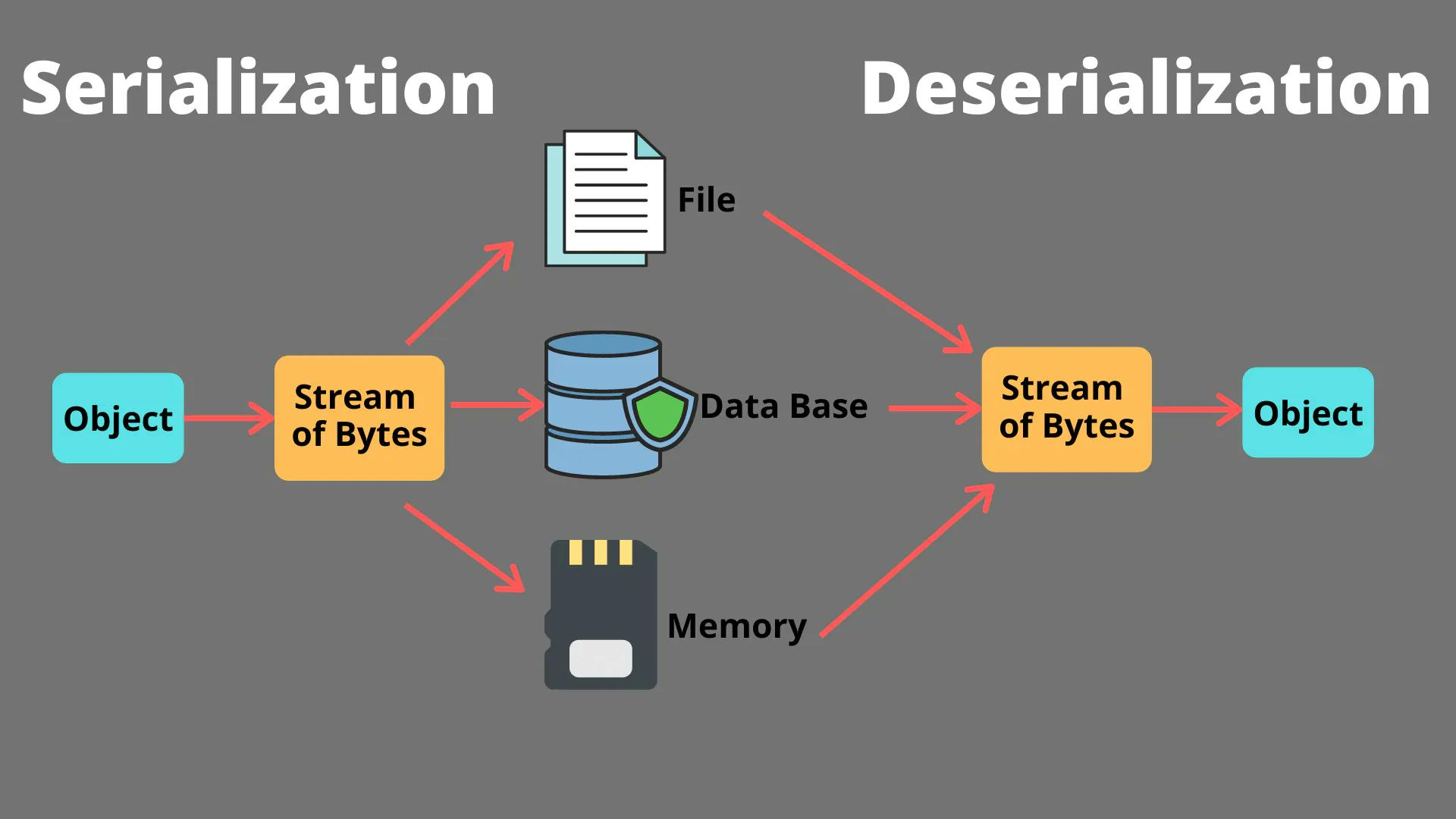
Comment in YAML
- There is no multiline comment in YAML, only Single line comment.
# This is a comment
Data Types in YAML
String
- We can define a Strings in 3 ways:
# String Datatype
firstName: "Sanyasee"
lastName: 'Sahu'
occupation: Software Developer
# we can specify the type also
message: !!str "Hello! How are you?"
Numbers
- We can directly use numbers (YAML will automatically detects it) or we can specify the type also.
# Numbers
age: 24
cgpa: 8.26
favNumber: 1e+10 # Exponential value
# specify the type
number: !!int 17
commaValue: !!int 1_54_000 # 1,54,000
mark: !!float 90.50
Booleans
- Booleans are True/False Values.
# Booleans
male : true
sleepy: false
Dates
- All dates & date times inside YAML are gonna be defined using the ISO 8601 Standard.
# Dates
birthDay: 1998-06-14 09:10:20 # ISO 8601
Null Value
# Null value
flaws: null
Objects
- We can store all these values into an object, using indentation (space).
# Store all informations into an Object
person:
firstName: "Sanyasee"
lastName: 'Sahu'
occupation: Software Developer
age: 24
cgpa: 8.26
favNumber: 1e+10
male : true
birthDay: 1998-06-14 09:10:20
flaws: null
Lists
We can store a list of items.
Each item in the list is gonna be using dash (-) which will indicate it is an item in the list.
# Lists in YAML
hobbies:
- movies
- riding bike
# Another notation
movies: ["A Beautiful Mind", "The Pursuit of Happyness", "Dark Knight"]
# Complex List like List of Objects
# Each entry in this list will be an object
friends:
# Way 1
- name: "Udit"
age: 25
# Way 2
- {name: "Sagar", age: 24}
# Way 3 : Easier to read
-
name: "Gajendra"
age: 25
Multiline & Formatted Information
We can store information in multiple line which in easy to read and considered as a single line.
We can also preserve the format of the information.
# Multiple Lines & Formatted Information
# Writing Information in mupliple lines for readability but as a single line
# Consider as a single line
bio: >
I am Software Developer
from India,
and I like tea.
# Preserves the formatting of the data
signature: |
Sanyasee Sahu
Software Developer
Email- sanyasee12@gmail.com
Anchoring
Anchor a value and access it in other places in the yaml file.
An anchor does not have to match the key.
We can define an anchor by (&) and access it by (*).
We can also anchor an entire key-value pair.
# Anchoring
person:
firstName: &name "Sanyasee"
lastName: 'Sahu'
occupation: Software Developer
id: *name
# Anchoring enitre key-value pair
base: &base
var1: value1
foo:
<<: *base # var1: value1
var2: value2
Other Data Serialization Languages
- Let's take a same piece of information and represent it using YAML, JSON & XML.
YAML
Peoples:
- name: "Sanyasee Sahu"
age: 24
occupation: "Software Developer"
company: "HashedIn by Deloitte"
JSON
{
"Peoples": [
{
"name": "Sanyasee Sahu",
"age": 24,
"occupation": "Software Developer",
"company": "HashedIn by Deloitte"
}
]
}
XML
<Peoples>
<name>Sanyasee Sahu</name>
<age>24</age>
<occupation>Software Developer</occupation>
<company>HashedIn by Deloitte</company>
</Peoples>
Source Code & Converter Links
This is my first blog. Thanks for reading it, Hope you liked it.
